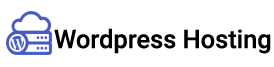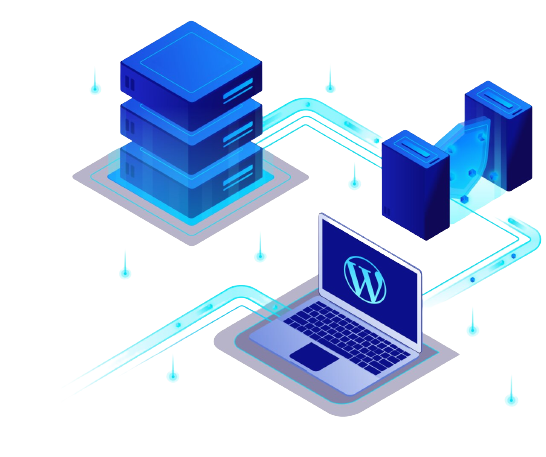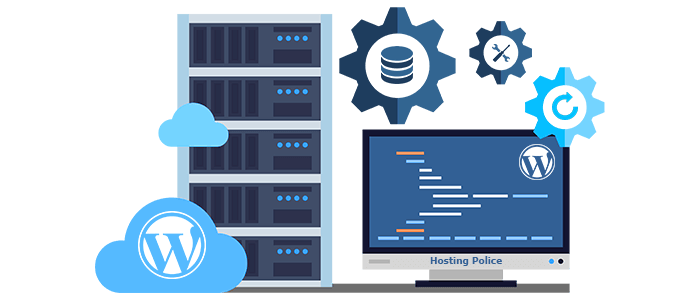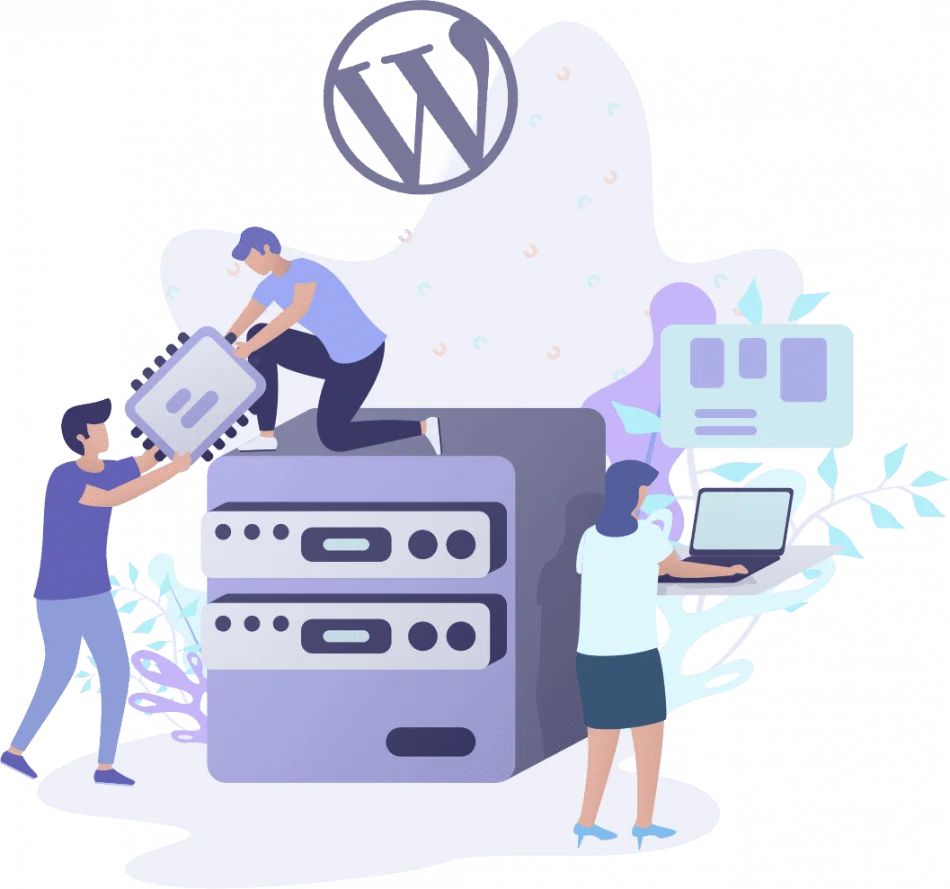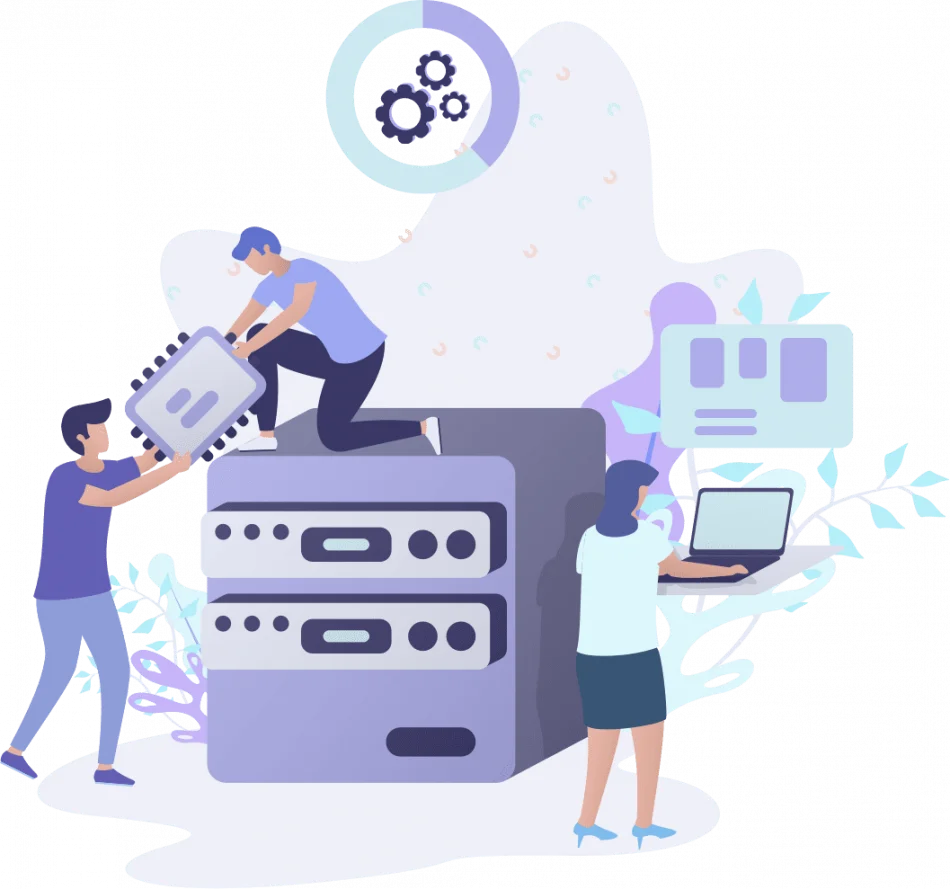High-Performance WordPress Hosting NZ: The Ultimate Guide to Local Performance and Speed
This comprehensive guide explores the critical landscape of WordPress hosting within the New Zealand market, focusing on why local infrastructure is paramount for businesses targeting